NCOA stands for National Change of Address. It's also known as NCOALink...or just NCOA processing.
It's a service created, maintained, and fed weekly by the USPS.
There are two types of NCOA processing: the full 48-month (4 year) dataset (which we provide) and the limited 18-month dataset. Our users gain the benefit of the full USPS 48-month dataset...none of that limited 18-month stuff here.
NCOA processing provides new addresses, mail return indicators, mailability score, rural address conversions, USPS CASS Certification PS3553, and our robust dual-engine hygiene for your mailing list...before you spend your hard-earned postage on it.
You can update any single list up to 17,000 addresses for just $45.00
For more information, please visit our National Change of Address page.
PCOA stands for Proprietary Change of Address. PCOA includes full 48-month NCOA and a lot more. Plus, you can PCOA any single list up to 28,000 addresses for just $85.00 (and that includes NCOA as well).
So what's the problem in only using NCOA to update mailing lists? The thing about NCOA is that it's 100% self-reported. And approx 1/3rd of Americans no longer inform the USPS when they move. Think of NCOA as basically the info given to the Post Office when you change residence. So if you move and don't provide your new address to the USPS, it doesn't make it into the NCOA dataset. It's that simple.
PCOA, on the other hand, was built for that! When no match is found in the NCOA file the address is automatically routed to our massive private-sector dataset to see if a new address has been multi-verified. PCOA contains address updates pulled from Utility Companies, Phone Carriers, Credit Card grantors, 3rd party Credit Card Processors, Real Estate purchases, High-end purchases, over 120 magazine subscriptions, etc.
PCOA is especially important right now because approx 1/3rd of Americans no longer report their move to the USPS.
PCOA is slightly more expensive than standard NCOA, but we've got the best rates around. Others charge a lot more for PCOA. If you feel like you've been missing out on address updates this is the way to go.
For more information, please visit our Proprietary Change of Address page.
Yes, just 1.5 cents per match added to the cost of your normal NCOA processing. Our NCOA Deluxe processing includes Consumer Telephone Append lookups as part of its fully automated processing. Best of all, there's no increase to the $45 minimum fee, and it's only 1.5 cents per telephone number matched to your data.
You'll need to submit a signed Do-Not-Call Waiver Form prior to usage.
To select this processing, simply log in, click NCOA Deluxe button, then Submit & upload your file.
NCOA Deluxe processing with Consumer Telephone Append is fast: most files completed within approx 30-40 minutes.
For more information, please visit Consumer Telephone Append.
Email append searches our national files to add email addresses to your list's names & addresses.
This adds value to your customer databases by adding consumer or business email addresses.
It's a proven method of enhancing your marketing campaigns.
For more information, please visit our Email Append page.
Just 2.5 cents per match including Demographics. Reverse Email Append is a powerful information tool. It basically de-anonymizes email lists by matching names & addresses to your email lists.
Our Reverse Email Append is unique in that it also provides a wealth of demographic info as well, like Household Income, Age, Marital Status, Gender, Home Value, Renter/Owner, etc.
Just 2.5 cents per match returns Names, Addresses AND Household Demographics.
The deeper and more complete your user profile information the more valuable your contact information becomes.
For more information, please visit our Reverse Email Append page.
A) Address Standardization: Our robust, 2-tier CASS scrubs your input addresses to meet USPS standards, applies Zip4 append, and provides PS 3553 CASS certification and NCOA report
B) LACSlink - The only automated method to get this type of address change (the 18-month file does not include this). LACSLink is important because it provides updated addresses when rural addresses are converted to USPS standard addresses
C) USPS DPV - an important step in your mailing list process. DPV stands for Delivery Point Validation, and lets you know when an address exists or doesn't exist, and if it's missing apartment (or unit) information
D) Mailability Score - This helps you decide which records to mail and which records to suppress/delete. It provides you with a compiled score based on data pulled from United States Postal Service Zip+4 processing, DPV confirmation, and NCOALink processing
E) Full 48-month NCOA results appended to your file and returned to you in a ready-to-mail format
We do not recommend the 18-month file because it misses so many address changes. All processing performed at NCOAsource is with the full 48-month (4 year) USPS NCOALink dataset. This is the largest & most comprehensive USPS NCOA dataset. We use the full 48-month dataset because it contains 160+ million records, compared to the limited 18-month file that contains 60 million records. This is why we achieve a higher match rate because of the huge breadth of data contained in the dataset.
The USPS updates the dataset weekly. This is the freshest USPS change of address data available in the nation today.
Yes, our processing fully satisfies the USPS Move Update requirement. In fact, 48-month NCOALink is recognized by the USPS as the most complete method of pre-mail address updating.
It's easy. And fast.
Just head to the NCOA Setup page.
You'll want to:
1) Enter your Company name
2) Choose a strong, secure password
3) Fill out the rest of the brief form
4) Click Send
5) Wait about an hour to recieve your UserID
(next business day for nights & weekends)
6) Then, log in to complete the setup process
If you have specific questions that we can help with, please feel free to open a Support Ticket or email us direct at support@ncoasource.com
Our data flexibility makes your job of creating your file that much easier.
We accept files in XLS, XLSX, TXT, CSV, and tab-delimited (preferred), or even custom delimiters (eg: | or * or ^, etc.). Your columns can be in any order. The first time you upload a file, the data and format of your file will undergo a review by our Production Team. If issues are found, you will be emailed a description of the problem or issue. If no issues are found with your data or layout, NCOA processing will proceed per normal.
As you're building your file for processing, we recommend a quick review of the following:
If you run into a stumbling block, or just have questions of a general nature, let us know by submitting a Support Ticket.
You can submit your list in your own layout, and the columns in your file can be in any order.
In other words, instead of you conforming to our input layout, we conform to yours.
Below are some typical client data formats:
1) CSV (comma-separated values)
2) TXT
3) XLS/XLSX
4) Fixed-width (submitted with layout)
5) Custom delimiters (eg: | or * or ^, etc.)
6) Tab-delimited with header record (preferred)
Columns do not have to be in a specific order, but there are some basic requirements:
1) Basic fields necessary for NCOA processing: Name, Address, City, State, Zip
2) Maximum number of input fields: 40
3) Maximum field length: 50 characters
4) Name data can be in a single column, or separated (i.e. First, Middle, Last)
5) A Company column can also be included
6) City State Zip data can be in a single column or separated into individual columns
7) Zip+4 column is not necessary since this is added during processing
8) Extra columns you need for working with return data may be added as necessary
If you run into a stumbling block, or have questions, let us know by submitting a Support Ticket.
Yes. All of the services are available to you as needed.
No. There are no setup costs of any kind.
No. The only form you need to sign is the one required by the USPS for NCOA: the Processing Acknowledgment Form, which can be download after logging in. There may be addtl forms for Consumer Telephone Append and/or Cell Phone Append.
No. Our information processing is not software-dependent.
Our data is returned in CSV, tab-delimited, XLS, XLSX, and TXT, and can be imported into many different software applications. No special software is required.
Actually, no. Our pricing philosophy is based on the concept of 'how low can we price our product', rather than 'what's the highest price we can get away with'. It's just a different way of doing business that our users have appreciated since 2002.
It normally takes 1-3 hours after receipt of your PAF form to activate your UserID. If submitted after business hours (CMT) then next business day.
We understand, however, that sometimes you're in a rush. If that's the case, let us know and we'll do our best to accommodate your needs.
Please keep in mind that night and weekend setups are next business day.
Once your UserID is activated, you will receive notification by email, and you may then upload your file for processing.
The PAF is a requirement of the U.S. Postal Service, and can be downloaded after initial login.
Its purpose is to ensure that NCOALink is used only for the purposes of mailing.
All NCOALink vendors are required to have a completed and signed PAF provided by the list owner.
Your mailing list cannot be processed until we receive your completed and signed PAF.
Once completed, your PAF is good for one year. After each year, you will need to sumbit an updated PAF form for continued NCOALink usage.
If you are a current client needing to update your PAF, please login to download your form.
Please note that the USPS PAF form requires your organization's NAICS code.
Here's the link to figure out your 6-digit NAICS code:
Once completed, please 1) upload your signed PAF form; 2) Or email it to support@ncoasource.com; 3) Or fax your PAF to (775) 201-1811, attn: PAFs.
Before submitting your PAF form, make sure that you've completed the top 1/3rd section of the form, including the following:
1) You've signed and dated the form
2) Used a physical address, not a PO Box
3) Filled in your NAICS code
Once done, just upload your signed PAF through the website
Or email the completed form to support@ncoasource.com
Or fax your PAF to (775) 201-1811, attn: PAFs.
If you find yourself needing assistance of any kind, open a Support Ticket.
To do so, go to the NCOA Support Center and just follow the prompts.
Please make sure to enter your assigned UserID on all Support requests.
Forgetting your password is never fun but - lets face it - it happens.
If you forget either your UserID or your password, go to the Member File Area login and click Forgot your password? In a few minutes, a new password will be generated and emailed to you along with your UserID.
Our data privacy is the gold standard of the industry. Data privacy and securitization of data is a top priority for us.
We do not use tracking cookies to track page visits.
We do not use web beacons or "clear gifs" for tracking.
We do not use flash cookies or "LSO"s (Local Shared Objects).
Zero usage of 3rd party analytics that actually track everything you do online
We do not track page referrals or what link you clicked on to visit us.
We do not even collect visitor IP addresses (except, for security reasons, when submitting payment information).
We will never sell, rent or lease your information to anyone. Period.
We take data privacy seriously. Please take a moment to review: NCOAsource Privacy Statement
Once you receive your assigned UserID, you can submit your payment information using the secure (SSL) payment form. Payment information should be submitted before uploading your first file for processing.
To submit payment information, log in to the Member File Area.
Then, click Update Payment Info button. Complete all fields and click Submit.
Going forward, anytime you need to update or change your payment information, this is how you do it.
Billing occurs at time of processing and is applied against your established method of payment.
All major credit cards and debit cards are accepted.
Your Usage Report, emailed immediately following processing, shows the total amount applied to your method of payment. It is your receipt for services provided.
We've made uploading your file as simple, convenient, and secure.
You'll need your assigned UserID and the password you chose during setup.
Uploading your file:
1) First, you may zip your file before upload (although not required)
2) Your filename should not have unusual characters or apostrophes in the filename
3) Unique file names not required but recommended
4) Login using your assigned UserID and password
5) Click 'Add Files' to select the file to be processed
6) Then click 'Start'
7) Your file will be uploaded to the Production server for processing
8) An Upload Confirmation email is sent within a few minutes of uploading your file
Note: If you do not see an Upload Confirmation email check your bulk mail folder
If you still do not receive an Upload Confirmation email, notify support@ncoasource.com
9) When processing is finished, a Notification email is sent with instructions on how to retrieve your updated file
For complete instructions, please review: NCOA File Upload Instructions.
There is no maximum number of records you can submit in a single file, but for NCOA/PCOA processing there is a minimum record count. The minimum number of records in any given file is 100. This is a USPS NCOALink regulation, not ours. So please make sure that any file uploaded for processing contains at least 100 records.
Yes. Up to 8 files can be uploaded at the same time.
Yes. Both methods of file upload are fully supported. The default setup is for file upload via the web-based interface. This is recommended for most users as it provides many additional features, such as historical file upload info, ability to change your email & payment settings, ordering additional services, etc. If you prefer uploading your files using FTP, just let us know.
Our automated system is available for file upload 24/7/365. In fact, once your assigned UserID is configured and ready, you can upload files anytime.
If you upload the wrong file, let our system know immediately by clicking the Job Notes button. Then, request that the file not be processed.
We do our level best to make sure an inadvertent mistake doesn't cost you.
Our automated system employs MD5 Duplicate File Detection that assigns a unique identifier to each file you upload.
When our system detects a duplicate file (one that has been processed within the previous three weeks), you are notified by Production and asked whether you want to go ahead with the processing.
Processing is then on hold until we receive confirmation that you want the file processed.
One of the problems in this industry is that vendors typically like to charge extra for 'rush jobs' and fast turnarounds.
Not us. If you need your file back extra fast, let us know by adding "rush job please" to Job Notes when uploading your file. We'll do our best to provide an accelerated turnaround.
Our official turnaround is 24 hours. However, 98.5% of all files are completed in less than an hour.
In fact, the majority of files are completed within 20 minutes or so (for established users). Keep in mind that there are times when we are very swamped, but most clients are happily surprised at how fast their files are back to them. :-)
As soon as your file is ready, three things happen:
1) Your return file is posted to your Pickup folder
2) You receive a File Completion Notification email with retrieval instructions
3) Within a minute or so, you receive your Usage Report, which is your receipt for requested processing, and also provides job run stats-at-a-glance, total run charge, PS3553 CASS report, etc.
Note: Please add production@ncoasource.com to your address book to ensure you receive the File Completion Notification email.
There are two ways to retrieve your updated NCOA return file.
After you're notified that your file is ready, you may either:
1) Download your file directly using the 'Download Now' link in the notification email
2) Log in and download your file by clicking "My Return Files", then select the file you want
Note for FTP users: FTP users often automate a search routine that checks their Pickup folder every 5 minutes or so, then executes a download function when the file is ready. Let us know if this is something you will be doing, so we can discuss our file naming convention with you.
NCOA Standard Append v3.10.
This is the default NCOA return file layout and it can be found by following the below link.
NCOA Standard Append II v4.00.
Users who prefer a more detailed and comprehensive return layout may request the below layout.
We work hard to make sure the return layout is very easy to work with. However, if you find yourself needing assistance with any aspect of the return layout, please do not hesitate to let us know.
The New_Address_Flag field will be populated with a "Y" if there was a new address found during NCOA processing.
If the field is blank then there is no address update for that particular record.
Please visit the NCOA Standard Append page for full details.
Field 'MRT_Flag' (mail return) will be populated with a "Y" to indicate that a given address has been flagged by the USPS as mail return or UAA (Undeliverable As Addressed).
If the field is blank then no mail return indicator was found through NCOALink for that particular record.
Please visit the NCOA Standard Append page for full details.
The Mailto1_Address and MailTo2_Address columns should be used.
These columns will contain either:
1) the new address if a match was made, or
2) the original standardized address (if USPS standardization was successful), or
3) the original input address (when 1 & 2 above were not successful)
Please visit the NCOA Standard Append layout page for full descriptions and recommendations.
Mailability Score helps mailers decide which addresses to mail, and which addresses should be suppressed or deleted. Decision-making is easier when you can determine the overall mailability of any given address.
The Mailability Scores are broken down into five basic categories (with even more subcategories):
Mailscore 1 - An accurate, mailable address, considered highly deliverable if recipient's name is correct
Mailscore 2 - Probably deliverable if recipient's name is correct
Mailscore 3 - Might be deliverable (Review NCOALink and DPV codes)
Mailscore 4 - Probably undeliverable
Mailscore 5 - Record is undeliverable; Do not mail
For a full breakdown of Mailability Scores, please check your layout.
Yes. Your Usage Report is emailed just after processing is complete.
It includes USPS CASS Form PS3553. It also
includes the NCOA report as an attachment.
The Usage Report email provides detailed information on your job. It provides stats-at-a-glance, as well as detailed info, the billing amount, and serves as your reciept for
requested processing.